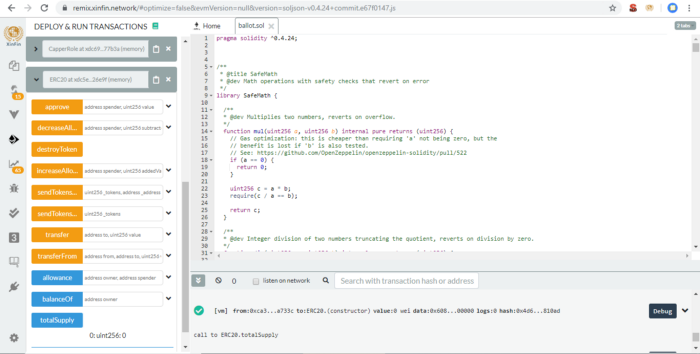Deploy smart contract on XinFin Testnet through XinFin Remix and XinPay.¶
Step by step guide to deploy the smart contract on XinFin Testnet (Apothem) through XinFin Remix and XinPay.
Stage 1: Setup the Environment¶
- You can find the XinFin remix at remix.xinfin.network. After this, you need to select the environment according to your contract.
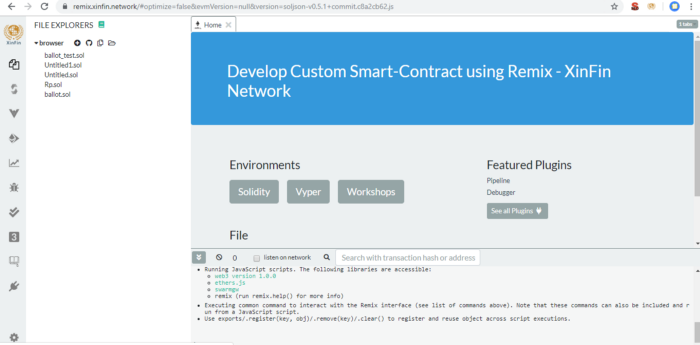
-
After selecting the environment according to your contract you need to create a new file and name it.
-
Then you just need to paste your contract in the new file which you have created and select the compiler version as per your contract.
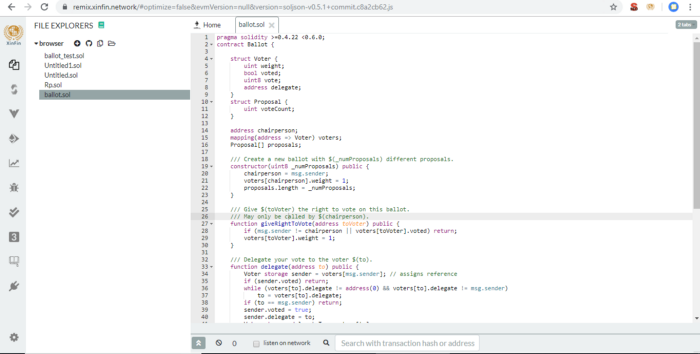
- And then compile your contract.
Stage 2: Add XinPay in Chrome¶
-
After compiling your contract, you need to deploy it.
-
You would need to download XinPay in order to further deploy your contract.
-
Afterwhich, you can simply XinPay as an extension in your Google Chrome browser.
-
For more details on how to get started with XinPay Crypto Asset, click here
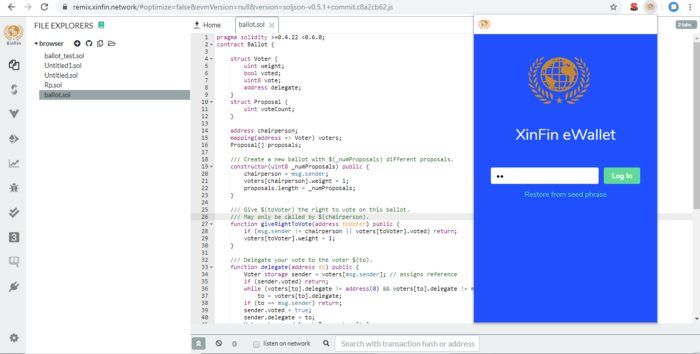
-
Once you accept all the terms and conditions, enter a strong password, and remember your password as every time you would need to feed in the password in order to access XinPay.
-
After that, you will see a seed with which you can access your wallet. Make sure you take a proper backup of your Keystore as XinFin network is decentralized.
-
Post this, you would need to select the XinFin Apothem network where you can get the test token from Faucet.
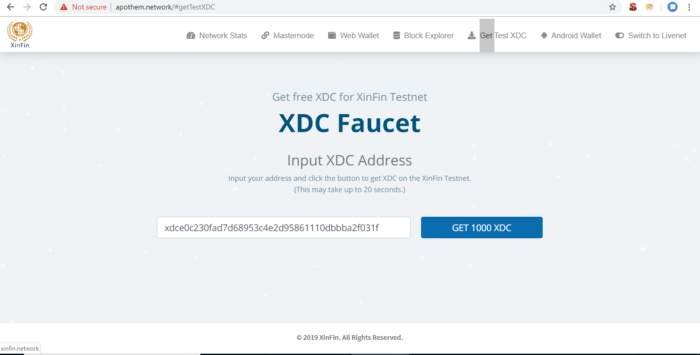
Stage 3: Deploy the contract¶
-
After getting the test token on XinPay, you can deploy the token from XinFin Remix and submit the required transaction.
-
If the user wishes to deploy a smart contract on XinFin mainnet user will just require to change the network on XinPay and follow the same steps. Note: To deploy smart-contract on XinFin Mainnet users must have real tokens.
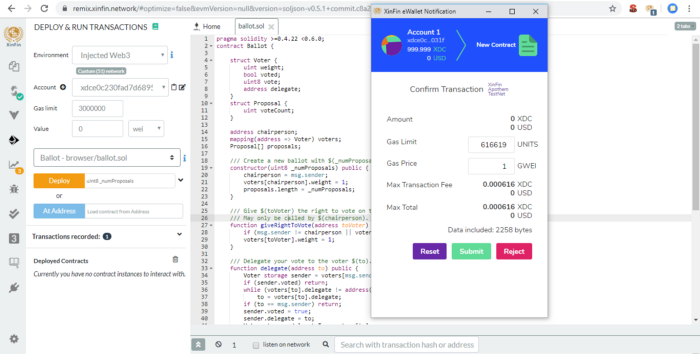
- Post the deployment of the contract you can check the tx hash on the XinPay. This means you have deployed your contract successfully and you can check it on XinFin Scan.
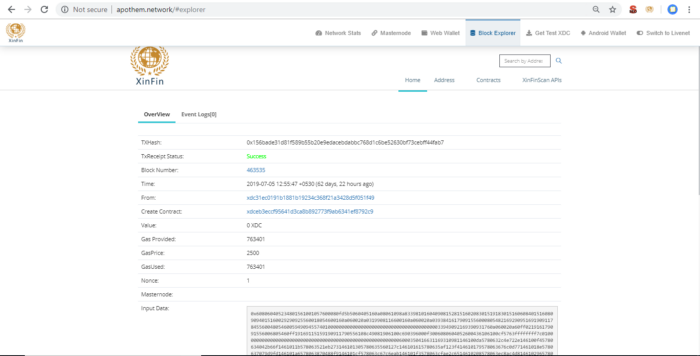
Stage 4: Interact with contract¶
You can also interact with your smart contract on the XinFin remix.